Urban Combat - Trenches¶
This section covers several new features that were designed together in order to allow mod authors to add occupiable trenches to the game. These features do not all have to be used together to implement trenches though - each feature has been designed to be customizable and can be used separately.
Note
This means that these individual features do not distinguish between buildings that are a trench and buildings that are not. It is important that you understand how each new flag works - both on its own and in conjunction with other trench-related flags.
Pass Through¶
Urban Combat buildings can now specify what percentage of attacks against them will ‘pass through’ to the occupants inside – damaging them rather than the building itself.
[BuildingType]►UC.PassThrough=(float - chance)- The percentage of shots that will pass through to the occupants (and therefore
not damage this building). Defaults to 0% (i.e. all shots damage the
building / no shots damage the occupants). When there are no occupants inside
then
UC.PassThroughwill be ignored (i.e. all shots damage the building). [BuildingType]►UC.FatalRate=(float - chance)- In the event that a shot has passed through, the percentage of those shots that will instantly kill one occupant, disregarding the weapon entirely. Defaults to 0%.
[BuildingType]►UC.DamageMultiplier=(float - multiplier)- If a shot has passed through but isn’t necessarily fatal then one occupant
will be damaged. The damage dealt by the weapon will be multiplied by
UC.DamageMultiplier. Defaults to 100% (i.e. no change to the damage dealt by the weapon). [Projectile]►SubjectToTrenches=(boolean)- Whether or not this projectile will override the normal
UC.PassThrough chance on targeted buildings. If the projectile has
SubjectToTrenches=noset, and the target building hasUC.PassThroughset greater than zero, then the building will be treated as if it hadUC.PassThrough=100%, when hit by this projectile. IfSubjectToTrenches=yesis set (default), then the normalUC.PassThroughchance will be used when the building is hit by this projectile.
SubjectToTrenches was very much intended for trenches - a Grenadier, for
example, would easily be able to drop their grenade into an open trench and
would therefore definitely harm the occupants.
Note
The name SubjectToTrenches is misleading if you are not
thinking about trenches. This has an effect on all occupiable buildings with
UC.PassThrough > 0%.
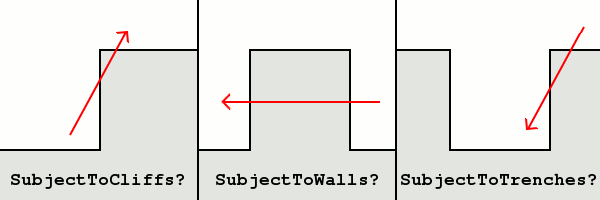
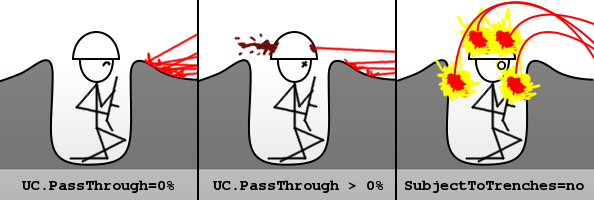
New in version 0.1.
Squatters’ Rights¶
You can now specify that Battle Bunkers, for example, can be captured by enemy infantry just by having them walk in and garrison the building as if it were their own.
[BuildingType]►Bunker.Raidable=(boolean)- Whether or not this building can be garrisoned by an enemy player’s infantry, provided the building is not already occupied.
If Bunker.Raidable=yes is set and the building is empty then the building
can be garrisoned by any player’s infantry. When another player garrisons the
building, ownership is transferred to that player. At this point the building
can only be further garrisoned by the player whose troops are inside. If the
occupants leave the building then ownership of the building is transferred back
to its original owner. Whilst a building is held by a player that is not the
“true” owner, that building cannot be sold.
New in version 0.1.
Advanced Rubble¶
If you really hit a trench hard enough to destroy it you’re only doing one of two things; either you’re turning a small hole into a larger hole, or you’re making it collapse. Either way, you don’t really remove the trench from the battlefield - just render it unusable. It will be easier to re-dig a trench there than on untouched soil, and, on the other hand, you can’t just build there like nothing ever happened.
Note that Engineers will not be ‘used up’ by this repair process - they keep existing outside of the trench. This is very much intended for trenches: an Engineer would not be repairing/rebuilding an entire building, just re-digging a trench so his work would not be too exhausting.
Note
Ares enforces the foundations of Rubble.Destroyed=
and Rubble.Intact= to match those of the original BuildingType.
Custom foundations never match built-in foundations. A fatal error will be
raised if you do not comply with this requirement and the game will exit.
Advanced Rubble is implemented in a similar way to other upgrade systems in Ares. The first set is for converting a building to rubble:
[BuildingType]►Rubble.Destroyed=(BuildingType)The new BuildingType that this BuildingType will transform into upon destruction. By default the building will be created with maximum
Strength. Engineers will always get the cursor RepairTrench on the building.Buildings that are used as rubble via Rubble.Destroyed are not allowed to be occupied or have passengers of any kind. Capturable rubble is not supported.
Warning
Do not create loops using
Rubble.Destroyed. This can freeze the game. A building cannot be its own rubble, neither directly or indirectly over one or more other BuildingTypes.[BuildingType]►Rubble.Destroyed.Remove=(boolean)- Whether the building should just disappear instead of being converted to
rubble. Overrides
Rubble.Destroyed. Defaults to no. [BuildingType]►Rubble.Destroyed.Owner=(enumeration default|civilian|special|neutral)- The country the destroyed building will belong to. default is the current owner, civilian is the first country from the side called Civilian, special and neutral are the countries named Special and Neutral respectively. Defaults to default.
[BuildingType]►Rubble.Destroyed.Strength=(integer)- The health the rubble building is created with. Positive values up to
Strengthare used directly. Negative values down to -99 are a percentage of full health, -1 meaning 1% of health. All other values mean full health. Defaults toStrength. [BuildingType]►Rubble.Destroyed.Anim=(AnimationType)- An animation played when a building converted to rubble or removed. Defaults to none.
There is a second set of tags to recover a building from rubble, which mirrors the first set:
[BuildingType]►Rubble.Intact=(BuildingType)- The new BuildingType that this BuildingType will transform
into when it is repaired. The repaired building will be created with 1%
Strength, unless set otherwise. [BuildingType]►Rubble.Intact.Remove=(boolean)- Whether the building should just disappear instead of being recovered when an
Engineer enters. Overrides
Rubble.Intact. Defaults to no. [BuildingType]►Rubble.Intact.Owner=(enumeration default|civilian|special|neutral)- The country the recovered building will belong to. default is the current owner, civilian is the first country from the side called Civilian, special and neutral are the countries named Special and Neutral respectively. Defaults to default.
[BuildingType]►Rubble.Intact.Strength=(integer)- The health the recovered building is created with. Positive values up to
Strengthare used directly. Negative values down to -99 are a percentage of full health, -1 meaning 1% of health. All other values mean full health. Defaults to-1, 1% ofStrength. [BuildingType]►Rubble.Intact.Anim=(AnimationType)- An animation played when a building is recovered or removed. Defaults to none.
New in version 0.1.
Changed in version 0.8.
Traversing Trenches¶
A major concept of trenches is the ability for infantry to move from one segment of a trench to the next, on the basis that adjacent segments are connected and, in essence, the same trench.
Trench buildings have to have a foundation of one by one, or they will not function properly.
[BuildingType]►IsTrench=(string - trench type ID)- Specifies a unique name for this particular trench so that the game knows that it is a trench for traversal purposes, and allows occupants to transfer between segments of the same trench type.
For example, let’s say you have IsTrench=AlliedModern. You have two
segments of this trench adjacent to one another and one of these segments is
garrisoned. If you select the garrisoned segment and then position the mouse
cursor over the adjacent segment, you will get an ‘enter’ cursor over the
adjacent segment. Clicking now with the enter cursor showing will transfer the
occupants from the garrisoned segment into the adjacent segment.
Note
There is no special image-handling with IsTrench logic (yet);
you will not get nice rows of trenches with proper joins/closed off ends like
you do with, say, walls or Laser Fences.
New in version 0.1.
Specifying the occupants of a building¶
You can now specify which infantries are allowed to enter into a building.
[BuildingType]►CanBeOccupiedBy=(list of InfantryTypes)- Lists the units which are allowed to enter to this building. Requires
CanBeOccupied=yesandOccupier=yeson the infantry.
New in version 0.2.