Cursors¶
It is now possible in Ares to customize the weapon cursors to give certain special weapons dedicated attack cursors.
With these cursors, it’s also possible to mimic the behavior of the
SabotageCursor and MigAttackCursor special cases. If both are set
to the same cursor, they behave like the two mentioned tags, which also work
independent of range, like the C4 special ability cursor. Also, this is useful
for suicide units like the Terrorist or the Demolition Truck, which are almost
always out of range.
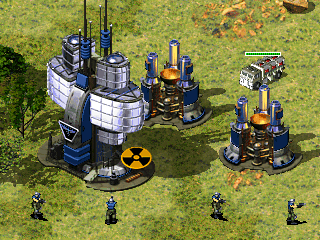
The following two tags accept cursor names as defined under Mouse Cursors.
[Weapon]►Cursor.Attack=(mouse cursor)- The cursor to use as the attack cursor for this weapon. This cursor is used if only one unit is selected and its target is in range. Defaults to Attack.
[Weapon]►Cursor.AttackOutOfRange=(mouse cursor)The cursor used if an object can attack a target, but it is out if weapon’s range and the unit needs to move first to attack it. Defaults to AttackOutOfRange.
Note
If two or more units are selected, this cursor is not used. Note that deployed units will get their No Move cursor instead, as they would have to, but cannot move.
There’s no cursor to show in case a unit cannot attack a target (for instance it might not be mind-controllable, etc.), because the game does not have a concept of this. Instead the next type of cursor is checked, and sometimes the inability to attack gets converted to a different action like move, no move, or select (or something entirely different like enter for Engineer infantry).
New in version 0.D.